As a startup or young business, you need solutions that offer enough flexibility to quickly and efficiently implement your ideas. You need a tool that allows you to transition smoothly from prototype to product phase, minimizing your time to market. Ideally, you want a tool that can serve you not just during the prototype or Minimum Viable Product phase, but can continue supporting your growth as your startup enters new funding rounds or becomes profitable.
Spoiler alert: WordPress fits this bill perfectly.
No-code & Low-code to the Rescue? Not Quite
Before I make my case for WordPress, let’s discuss no-code and low-code solutions. These tools often come up in MVP discussions, and for good reason. At our company, we love using them ourselves. They simplify processes and reduce manual work significantly.
For instance, we’re big fans of Make, which we used to create a bot that automatically copies tasks from our client’s project management platform to our internal Basecamp. This automation replaced 2-3 hours of daily PM work without writing a single line of code. So don’t get me wrong – at Coditive, we love these tools. However, it’s crucial to understand their limitations and potential consequences when using them to build entire websites or applications.
The Risk of Hitting the Ceiling
No-code tools provide limited access to code. Most solutions allow you to customize the interface to some extent and implement business logic visually, maybe even add some code-level logic to existing modules, but that’s about it. Many systems restrict access to the full codebase, forcing you to work within the confines of available modules.
Sometimes you can download the code, but it often falls short of best practices, resulting in what we call “spaghetti code”. This means that at some point, you might find yourself unable to implement certain business ideas or optimize for things like SEO either impossible or extremely costly.
As YouTuber Dee excellently explains, while no-code platforms might be useful for simple prototypes, they struggle with customization and scalability, making them unsuitable for fully functional, production-ready applications. Her key argument resonates strongly: what good is it if you can quickly build 90% of an application using a no-code solution, but can’t implement the crucial remaining 10% due to platform limitations?
The Vendor Lock-in Problem
Early project decisions often have butterfly effects. Choosing a particular solution, library, or framework today could mean either spending fortunes on maintenance and development in the future or enjoying quick, easy, and pleasant ongoing development. Sometimes, you might want (or need) to switch from your chosen solution. Here are real scenarios I’ve witnessed in my career:
- A CMS doubled their prices, making continued use financially unfeasible
- A database tool suddenly announced its market exit
- A no-code website builder changed their licensing terms to claim full ownership of user-uploaded content and media
That’s why as a business you want to use solutions that will allow you to quickly migrate and leave a system that for some reason can no longer serve you. I assure you that you don’t want to use a solution that will lock you in so tightly that recreating your product anywhere else would simply mean building it from scratch
Why WordPress is Perfect for Building Your MVP
Sweet spot – the part of a surface that gives the most power for the least effort, for example when hitting a ball.
WordPress represents this sweet spot – the most optimal solution for building MVPs. While you won’t build the next Facebook or Uber backend with it, its capabilities are truly extensive.
WordPress Scales Beautifully
WordPress can handle everything from simple blogs to complex websites. This is crucial for startups that might start small but need to scale quickly as their user base grows. We speak from experience – one of our clients managed over 3 million posts, and WordPress was still able to handle it. Check out our case studies to learn more.
In the MVP context, WordPress’s scalability means you can continue using it after validating your hypothesis. You can easily scale or modify your website to meet new requirements while keeping your core content and data intact.
Full Code Access
Being open-source, WordPress gives you complete code access, virtually eliminating vendor lock-in. Here’s a practical example: if your hosting provider raises prices, you simply take your code and move to another server. Simple. Plus, unlike proprietary tools that might disappear, WordPress has a massive community behind it. Even the recent industry drama doesn’t destabilize the ecosystem.
Cost-Effectiveness
WordPress is free and open-source. Your only essential costs are web hosting and domain registration.
Customizability
Full code access enables extensive customization. In my 15-year career, we’ve never had to tell a client that something was impossible or that WordPress would be insufficient for their needs.
Extensibility
Thanks to plugins, WordPress is highly extensible. While we advocate for custom solutions tailored to our clients’ needs, sometimes reinventing the wheel is unnecessary. Need to sell products? Install WooCommerce to transform your site into an e-commerce platform. Need further support? Our WooCommerce developers are here to help 😉
SEO-Friendly Architecture
WordPress makes search engine optimization straightforward. Tools like Yoast SEO help manage meta-titles, meta-descriptions, and custom URLs. Cool story: recently, my SEO specialist friend who changed a job and had to switch to another CMS told me he misses WordPress tremendously. Seriously.
By the way, there are some interesting stats I would like to share with you – according to the “State of Enterprise WordPress” report, 91% of brands reported satisfaction with the platform and plan to continue using it. The survey revealed strong loyalty to WordPress among businesses. This high satisfaction rate demonstrates that WordPress has earned the trust and confidence of the organizations who use it.
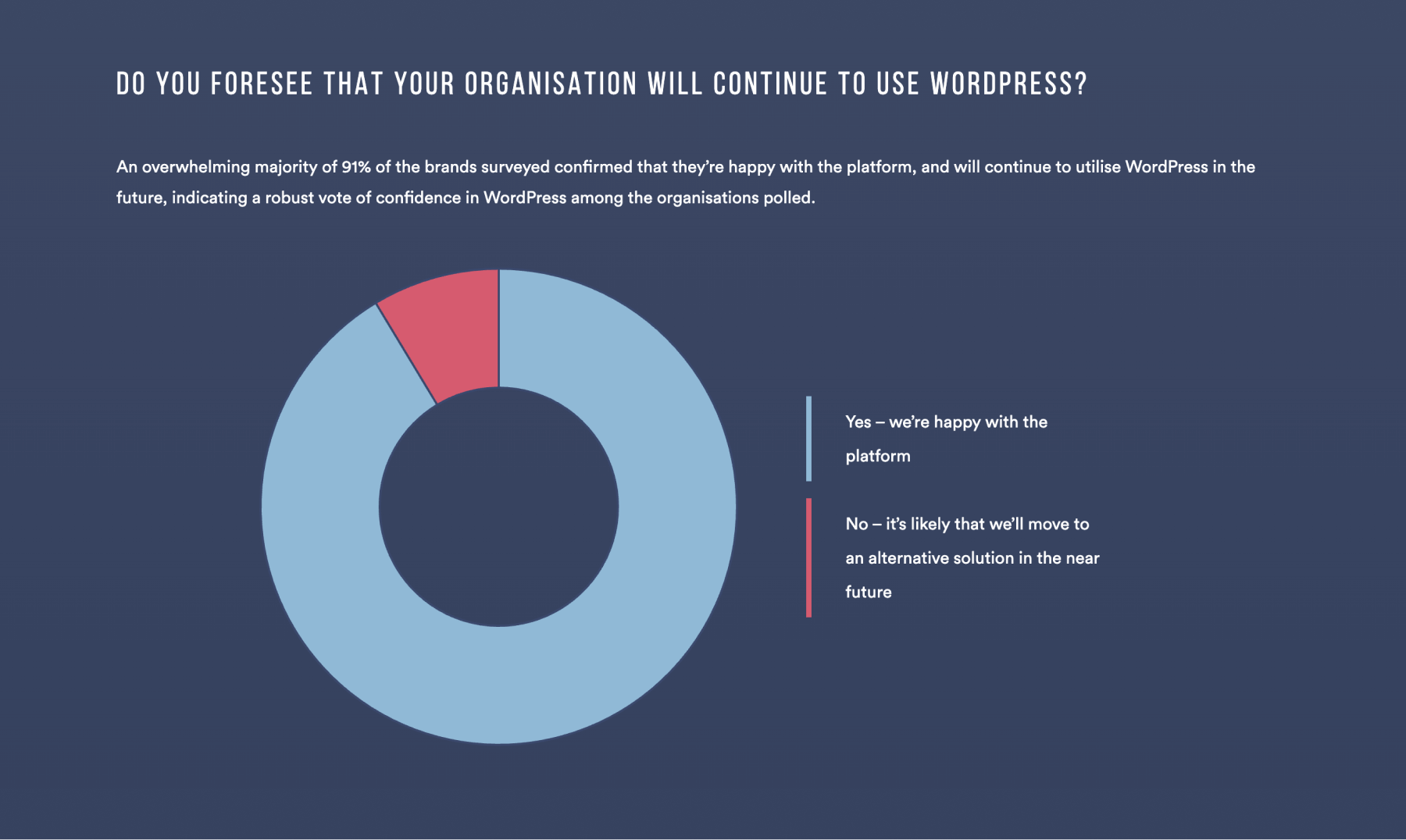
Security and Reliability
Despite common misconceptions, WordPress is secure when properly maintained. Keep it updated and use trusted plugins from reputable developers, and you’re good to go.
Built-in Features
WordPress excels as both a website CMS and an engine for web applications and e-commerce sites. WordPress has a robust set of features that cover all the basic functions that you may need, right out of the box. You can easily manage users and define user roles, make CRUD operations (create and edit content and data), organize content by categories and taxonomies, and leverage its powerful content management capabilities. Whether you need a simple website or a complex web application, WordPress’s core functionality provides a solid foundation to build upon.
Why Companies Choose WordPress
According to the same report, the top priority was functionality, with 7 out of 10 companies rating it as “very important.” Companies placed equal importance on other key features: being able to add new features (extensibility), ease of use, how fast it runs (performance), and ability to grow with the business (scalability).
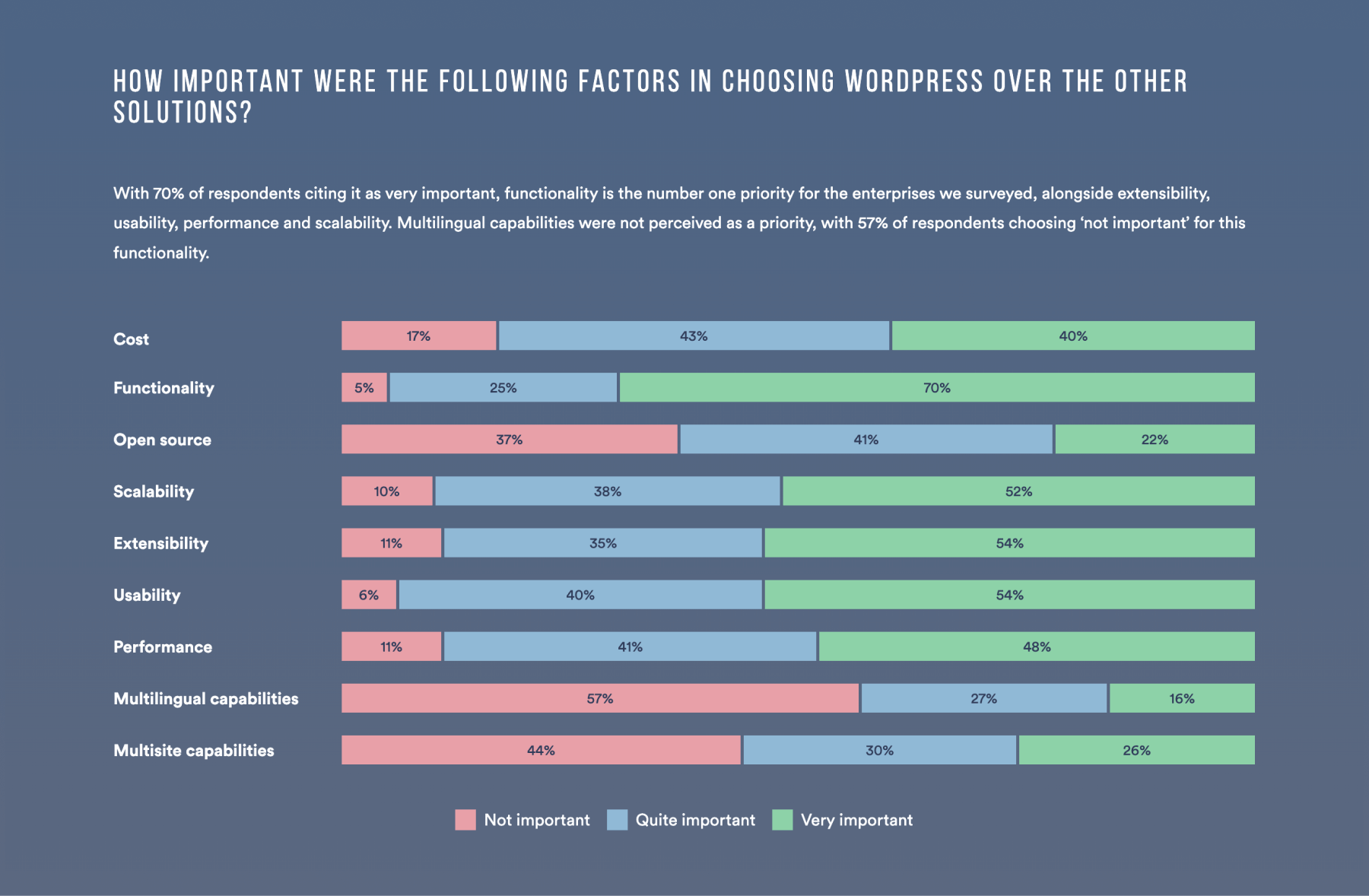
WordPress Use Cases: How to Leverage WordPress in Your Business
Let me dive deeper into the main ways you can utilize WordPress for your business needs. WordPress’s versatility makes it an excellent choice for three primary business scenarios:
1. Product Website Development
It’s obvious: Your product needs a home on the internet – a place where you can showcase its features, share your story, and connect with customers. WordPress excels at this, allowing you to create compelling landing pages, product documentation, and blog content all in one place. The platform’s content management capabilities make it easy to maintain and update your site as your product evolves.
What makes WordPress particularly effective for product websites is its flexibility. You can start with a simple landing page and gradually expand to include more complex features like user documentation, case studies, or integration guides – all without changing platforms. The modern WordPress editor (Gutenberg) and Full Site Editing capabilities make it even more powerful for rapid prototyping. These tools allow you to visually build and experiment with different layouts and content structures in real-time, without writing code. This means you can quickly test different page layouts, create multiple landing page variants, and iterate on your design based on user feedback – essential capabilities when you’re in the prototyping phase of your product.
2. E-commerce Solutions
When it’s time to start selling your product, whether digital or physical, WordPress provides robust e-commerce capabilities through WooCommerce. This isn’t just about putting up a simple online store – you can create sophisticated e-commerce experiences including:
- Digital product delivery systems for software or course content
- Subscription-based services with recurring payments
- Physical product sales with inventory management
- Hybrid solutions combining products and services
The best part? You can start small and scale up as your business grows, adding features like automated shipping calculations, tax management, or multiple payment gateways when you need them.
3. Web Application Engine
This is where WordPress really shows its versatility, offering two distinct approaches to building web applications:
Traditional WordPress
In this approach, WordPress handles both your backend and frontend needs. It’s perfect for MVPs and rapid development when you need to get to market quickly. You get all the benefits of WordPress’s user management, content organization, and plugin ecosystem right out of the box.
Headless WordPress
For more complex applications, you can use WordPress as a headless CMS thanks to WordPress Rest API. This means using WordPress for content management while building your frontend with modern frameworks like Vue, React or Astro. This approach offers:
- Even better performance and scalability
- Enhanced user experience
- More flexibility in frontend development
The choice between traditional and headless depends on your specific needs. Traditional WordPress is great for getting to market quickly and handling standard web applications. The headless approach shines when you need more custom functionality or plan to scale significantly.
Conclusion
WordPress offers the perfect balance of flexibility, scalability, and functionality for MVP development. Its open-source nature, extensive community support, and rich ecosystem make it an ideal choice for startups looking to validate their ideas and grow their businesses.
The State of Enterprise WordPress report strongly supports this conclusion. Overall, the satisfaction among enterprise users is incredibly high. 72% of respondents said that they would be very likely to recommend WordPress to other enterprise organizations, responding with an eight, nine or 10 on the scale. Arguably the most important factor, almost three quarters of the brands surveyed feel that their WordPress website delivers good or excellent return on investment.
Are you considering WordPress for your next project? We’d love to share our experience and discuss how WordPress could work for your specific needs. Feel free to contact us!